I have not blogged for a long time, I am coming back to blog and documenting what I learn each day. Today I will showing how to install Strapi Node.js framework.
Strapi
Strapi is the leading open-source headless CMS. It’s 100% Javascript, fully customizable and developer-first. Strapi is the leading open-source headless CMS it helps your design APIs fast without re-inventing the wheel. With over 25,000 stars ⭐️ on GitHub and more than 400 contributors 🙋🏻♂️, Strapi is the most popular open-source headless CMS.
Installation
Install Node.js from NodeSource installation script
$ curl -sL https://deb.nodesource.com/setup_14.x | sudo -E bash -
NodeSource repository is enabled, install Node.js and npm
$ sudo apt install nodejs
Node.js and npm were successfully installed by printing their versions
$ node --version
v14.2.0
$ npm --version
6.14.4
compile native addons from npm you’ll need to install the development tools
$ sudo apt install build-essential
Install Strapi and Create a new project
$ npx create-strapi-app my-project --quickstart
Create an Administrator user.
Navigate to http://localhost:1337/admin (opens new window).
Complete the form to create the first Administrator user.
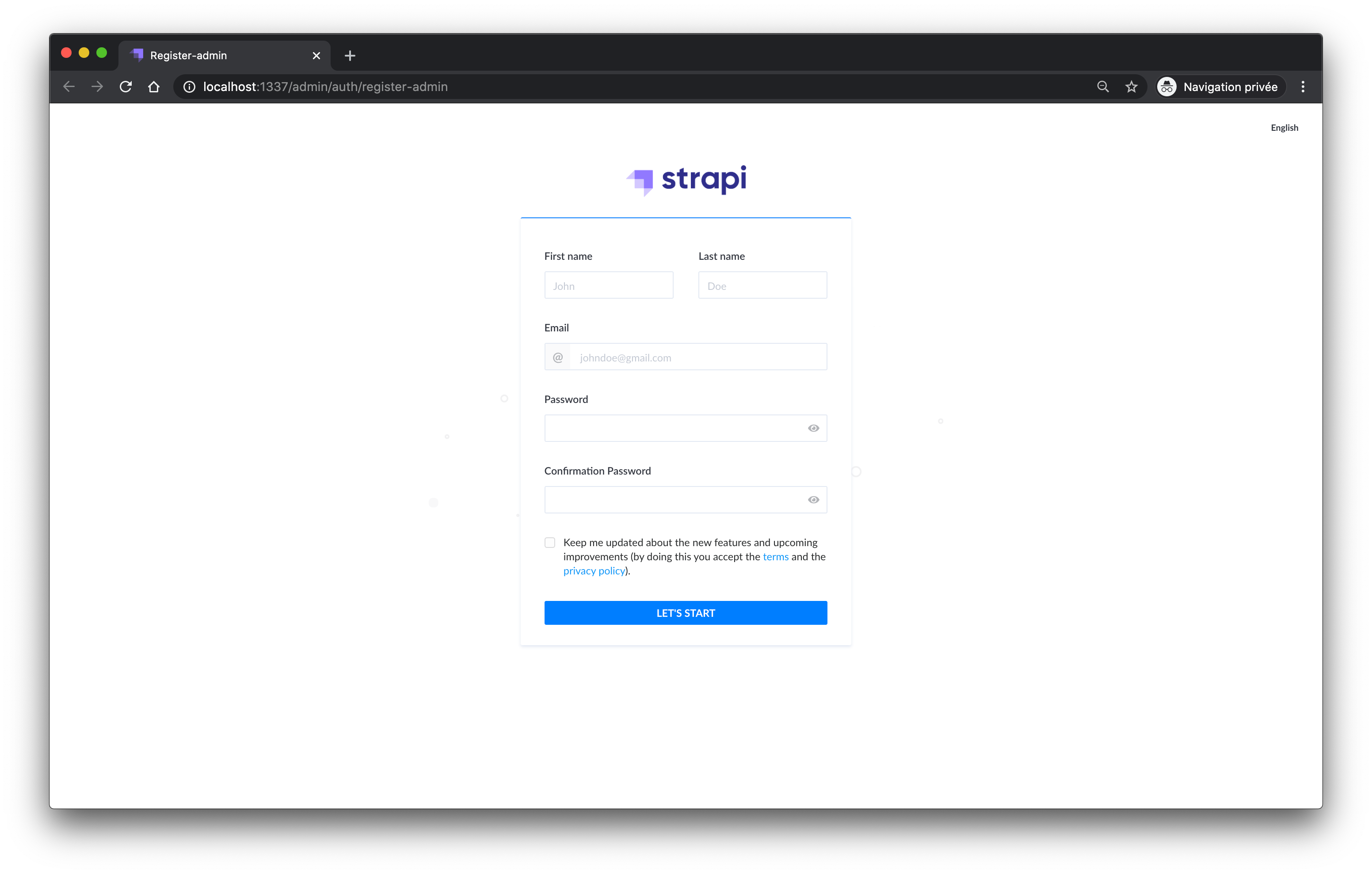
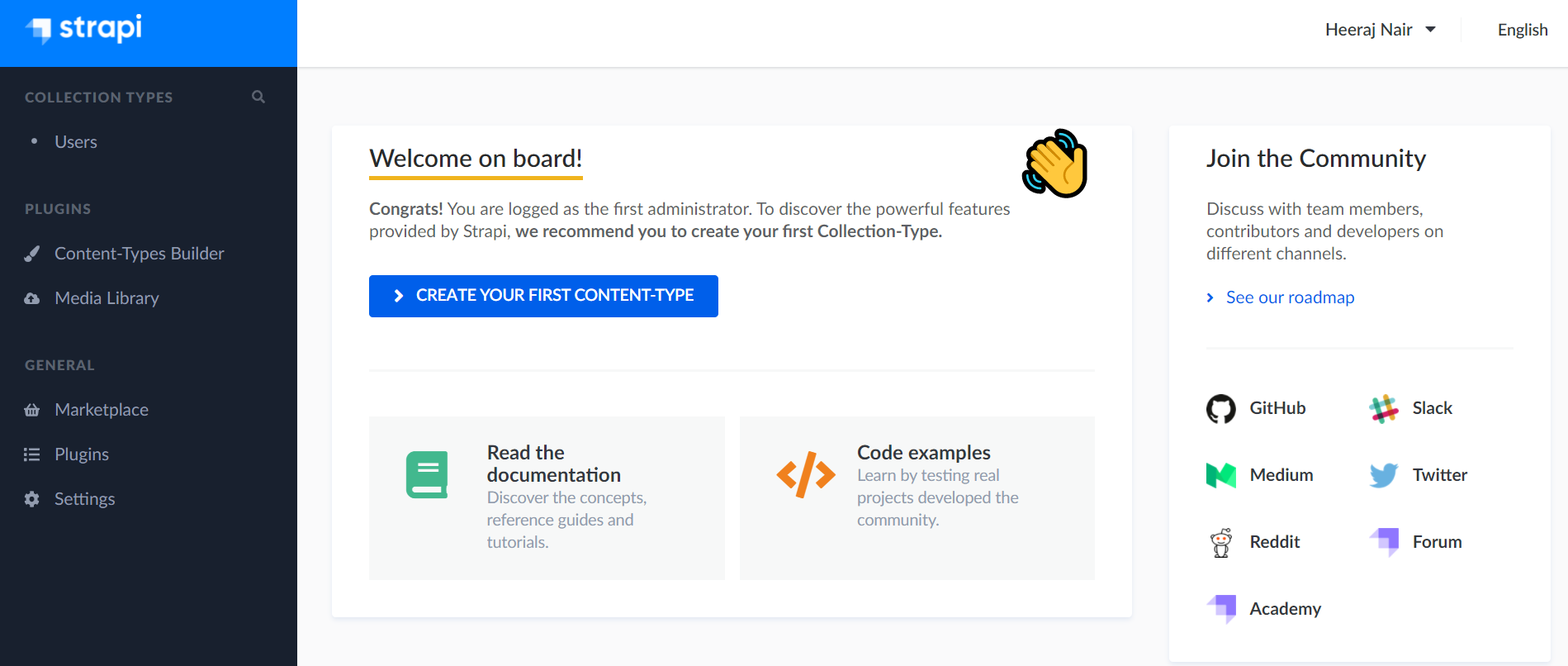
Thank you for patiently reading my blog!